许多站长最头疼的就是,用户疯狂发表文章,并且是垃圾广告类型的文章,这样会导致管理员运营网站非常困难,今天给大家带来的就是WordPress控制用户发表文章频率,管理员不包含在内!
可将以下代码添加到主题的functions.php文件中:
//设置用户发表文章的时间间隔
function restrict_posting($atts, $content = null) {
//获取当前用户ID
$user_id = get_current_user_id();
//如果是管理员则不限制时间间隔
if(current_user_can('manage_options')) {
return;
}
//设置时间间隔为1天
$time_interval = 86400;
//获取用户上一次发表文章的时间
$last_post_time = get_user_meta($user_id, 'last_post_time', true);
//如果用户未发表过文章,则上一次发表时间为当前时间减去时间间隔
if(!$last_post_time) {
$last_post_time = time() - $time_interval;
}
//计算距离上一次发表文章的时间间隔
$time_since_last_post = time() - $last_post_time;
//如果时间间隔小于设定值,则显示错误信息
if($time_since_last_post < $time_interval) {
$error_message = '您发表文章的时间间隔太短,请等待一天后再发表新的文章。';
return '<div class="error">' . $error_message . '</div>';
}
//更新用户上一次发表文章的时间
update_user_meta($user_id, 'last_post_time', time());
}
//将函数与WordPress的“publish_post”动作挂钩
add_action('publish_post', 'restrict_posting');该代码将限制普通用户发表文章的时间间隔为1天,管理员除外。如果用户在1天内尝试发表多篇文章,则会显示错误信息。可以根据需要调整时间间隔和错误信息的内容。
修改间隔时间:
- //设置时间间隔为1天 $time_interval = 86400;
- 这里的86400秒=一天,根据自身情况修改间隔时间。
插件控制发帖频率:
© 版权声明
本站提供的资源转载自国内外各大资源站和网络,仅供学习体验;不得将上述内容用于商业或者非法用途,否则,一切后果请用户自负。您必须在下载后的24个小时之内,从您的电脑中彻底删除上述内容。如果您喜欢该资源内容,请支持正版,购买注册,得到更好的正版服务。我们非常重视版权问题,如有侵权请邮件与我们联系处理。敬请谅解!请点击《侵权处理》
THE END




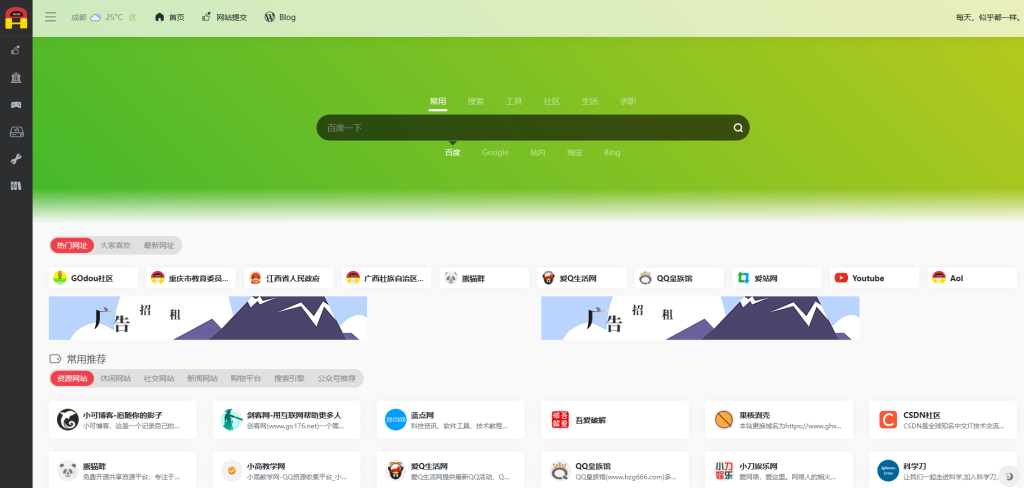

![[博客源码]Wordpress主题JustNews5.7.2自媒体源码无限制破解版-GOdou社区](http://www.godoublog.com/wp-content/uploads/2022/05/火狐截图_2022-05-23T03-52-03.922Z-1024x651.png)

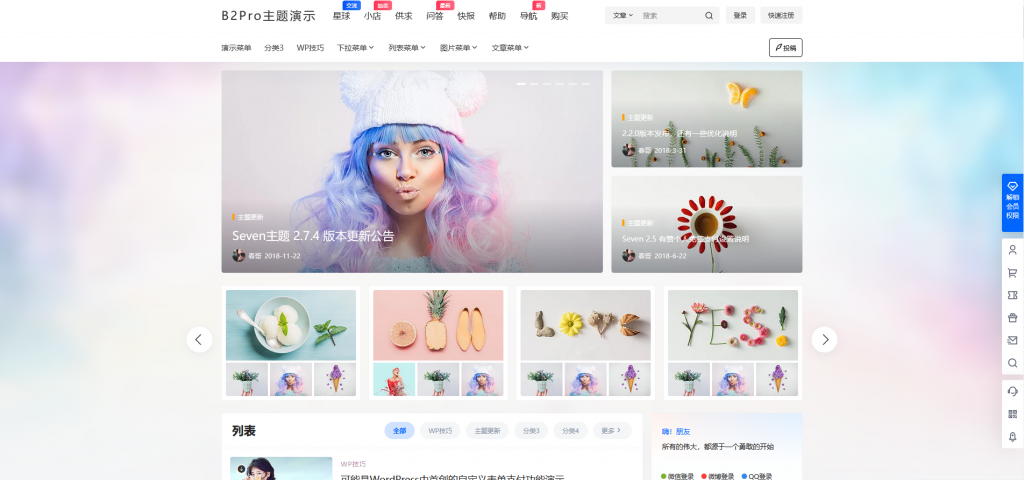

![[海外电影]俄罗斯最新战争片 沙漠往事 高清1080P 中文字幕-GOdou社区](http://www.godoublog.com/wp-content/uploads/2022/04/1650946608-4ef0729c86f70e7.png)


暂无评论内容